Point Groups
Point Groups is a feature that allows Users to categorize the score of their Contacts. By setting up Point Groups, Users can assign a specific number of Points to each action taken by a Contact, such as opening an Email, visiting a Landing Page, or downloading an Asset.
Managing Point Groups
To access the currently defined Point Groups in Mautic, navigate to the Points Menu and click the «Manage Groups» link. To create a new Group, simply click the «New» button.
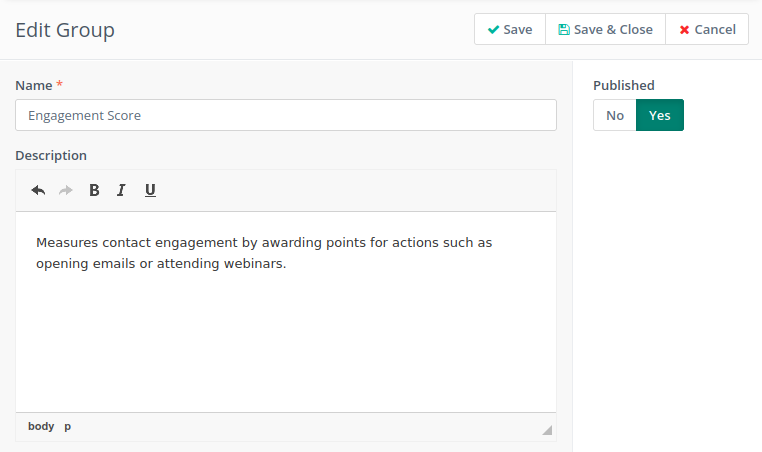
Enter a name and a description for the Group and click the «Save & Close» button to create the Group.
Point Groups usage
Using Point actions
You can change Contact’s Points within a Points Group by using Points Actions.
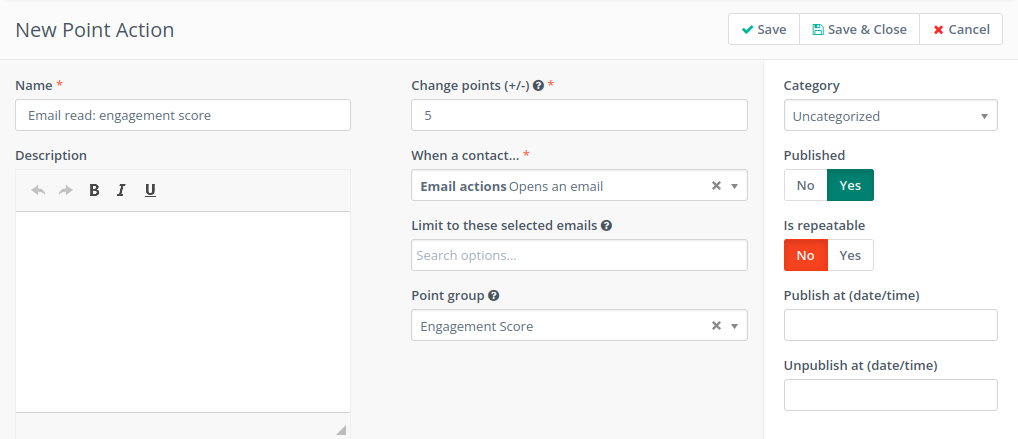
Using Point triggers
You can use Point triggers based on Point Groups to automatically trigger specific events within the system.
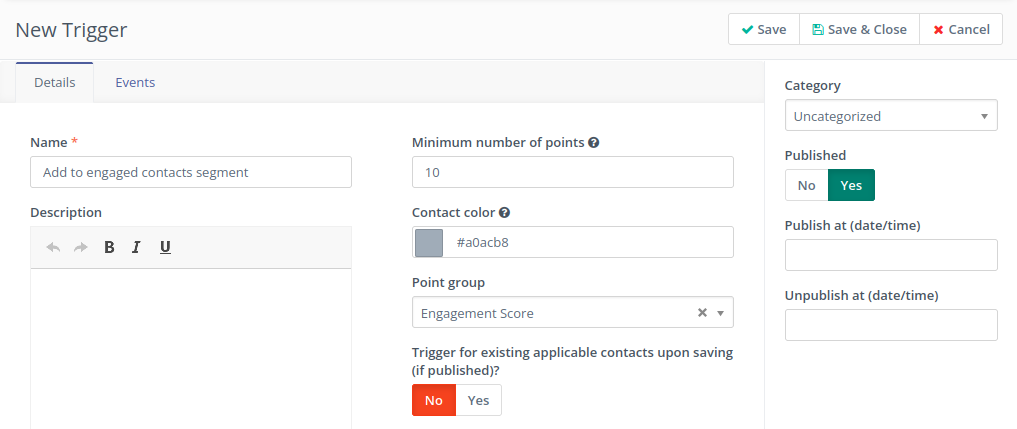
Campaign condition
You can use a condition based on Group Contact score in a Campaign.
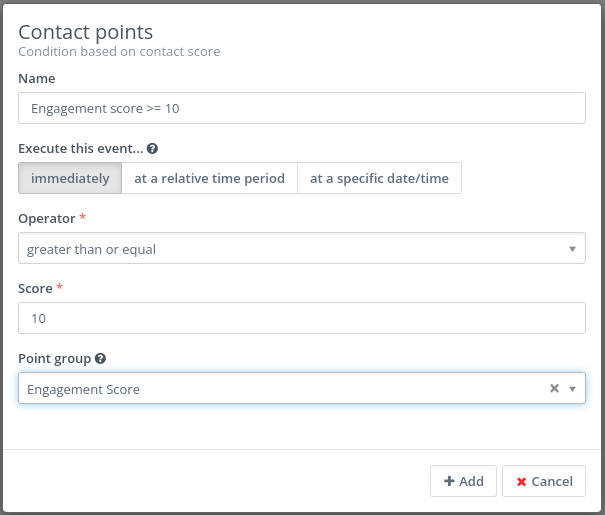
Campaign action
You can use a Campaign action to increase or decrease the Group Contact score.
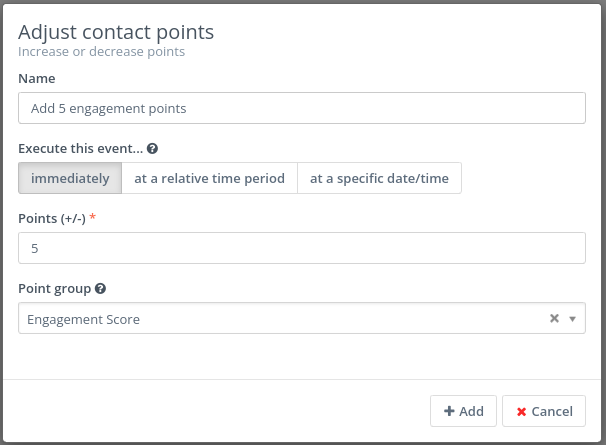
Form action
You can use a Form action to increase or decrease the Group Contact score.
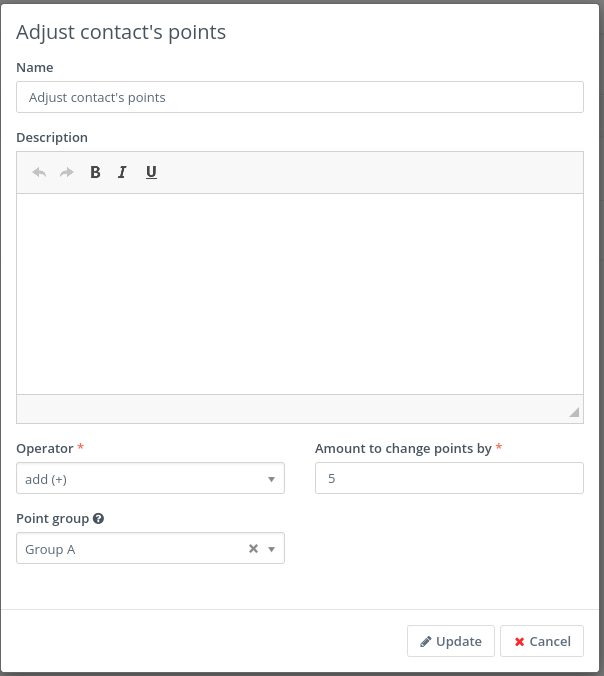
Segment filters
Each Point Group adds a new filter for configuring the Segment.
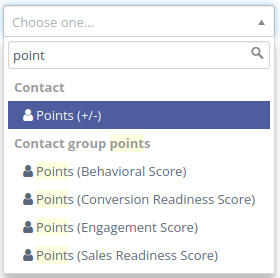

Contact details
You can display Point Groups in the Contact details.
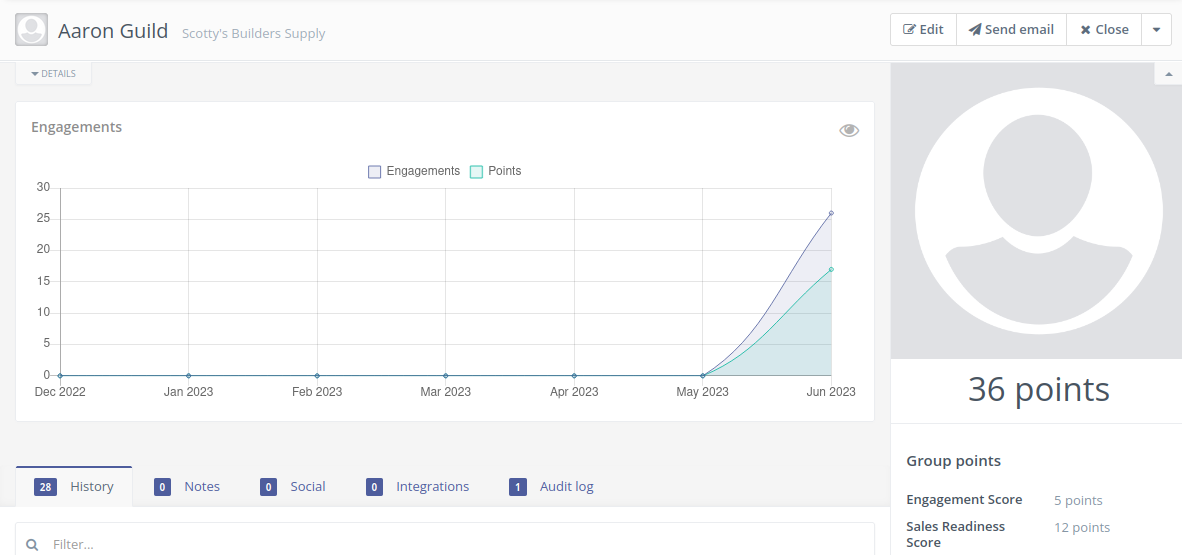
Group Report
You can generate a Report that contains information about Contact Point Groups.
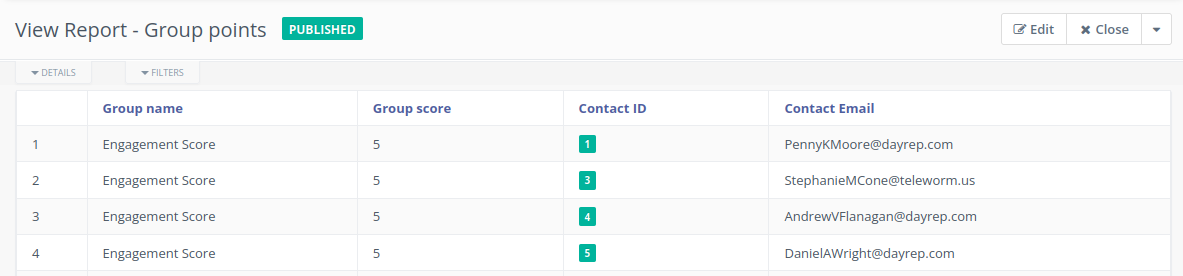
Webhooks
Changing the Contact Group Points doesn’t trigger the Contact Points Changed Event Webhook