HubSpot
Mautic - HubSpot CRM Plugin
Mautic can push Contacts to HubSpot CRM based on Contact actions or Point Triggers.
HubSpot API key
Getting Mautic connected to HubSpot requires integrating and configuring the HubSpot API key with the right credentials.
Sign in to your HubSpot CRM account or create an account if you don’t already have one.
Access your HubSpot dashboard to generate your HubSpot API key.
Copy your generated HubSpot Key and save it somewhere safe.
Configure the HubSpot CRM Plugin
Nota
Be sure to complete all steps before you publish the Plugin.
Log in to Mautic instance.
Go to settings.
Click the Plugins option.
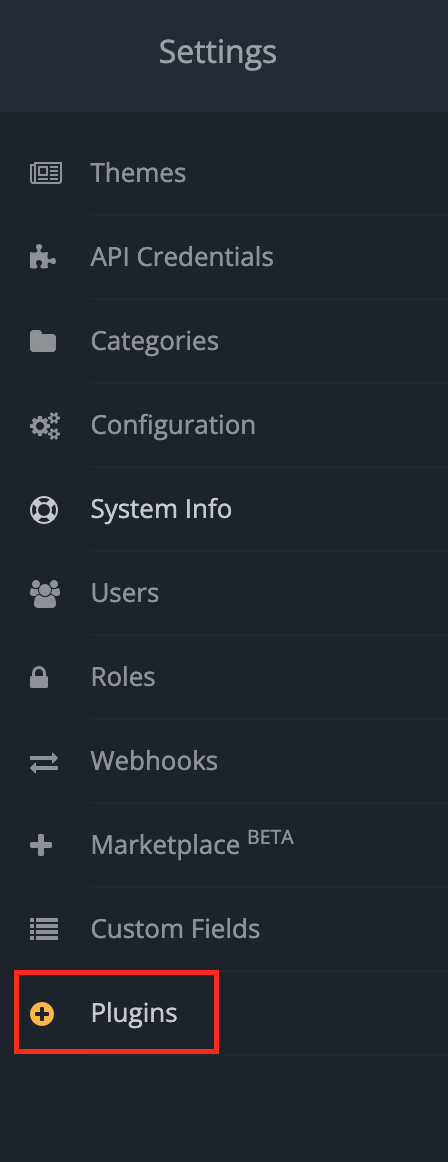
Select the HubSpot Plugin configuration.
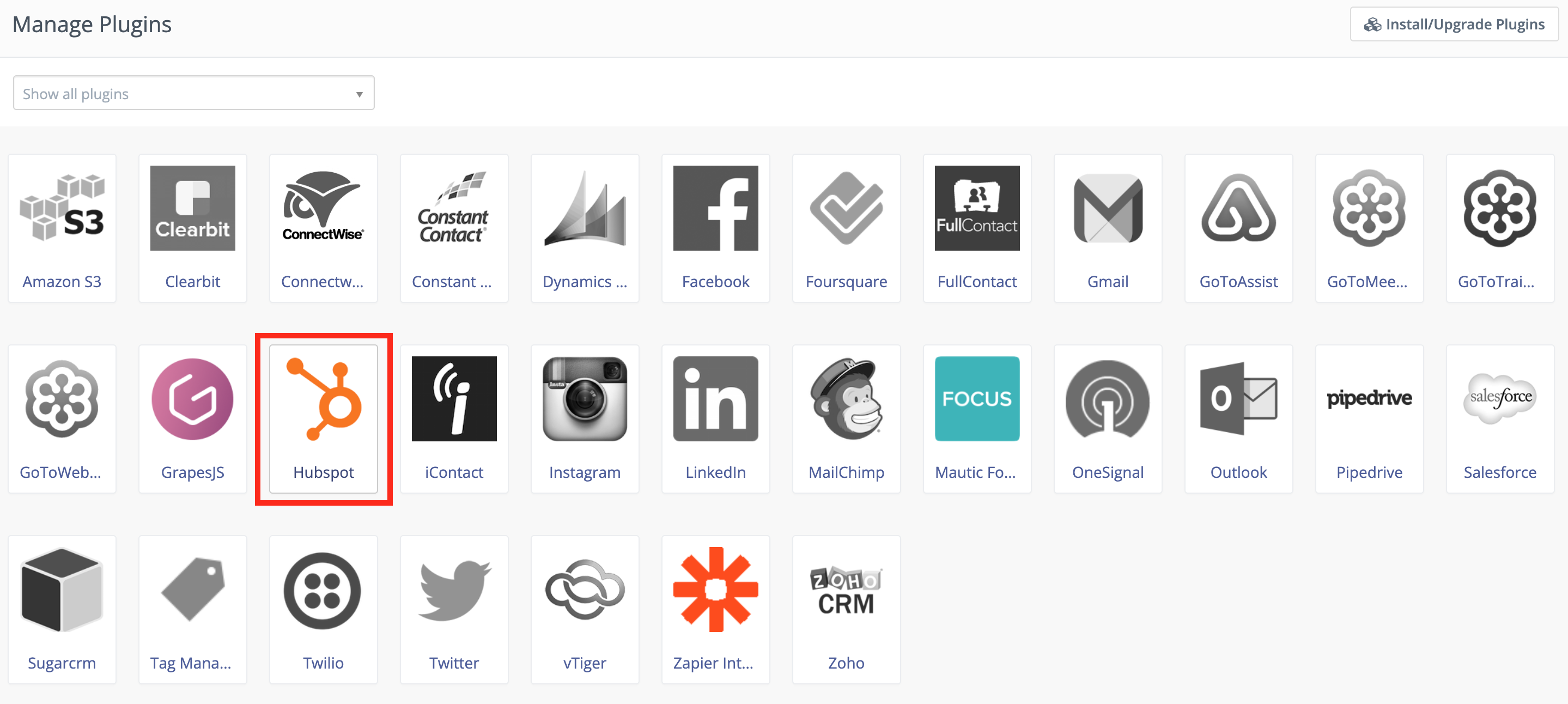
In the configuration box, paste your API key in the HubSpot API key input field.
Configure the Feature Specific Settings to synchronize Contacts, Companies, or both from HubSpot.
Click Save & Close, then edit the Plugin to configure the field mapping..
Nota
In the default setting, it’s checked. The Plugin won’t push Contacts to HubSpot CRM if you un-select it.
Configure the field mapping.
Click Save to save the Plugin configuration.
If you want to use the Plugin, set the Publish switch to Yes. Only do this when you have fully configured the Plugin settings.
Set up the cron job if you haven’t already configured it.
Dica
Script to configure in your cron job: php $PATH_TO_MAUTIC_DIRECTORY/bin/console mautic:integration:fetchleads --integration=Hubspot --fetch-all
Test the Plugin
Follow these steps to test the Integration.
Troubleshooting HubSpot Integration
When creating the Contact, ensure the email address you used to test is valid. HubSpot only creates a new Contact when the email address is valid.
Note, despite --fetch-all flag, the HubSpot API endpoints used in Mautic primarily leverage the following endpoints:
/companies/v2/companies/recent/modified//contactslistseg/v1/lists/recently_updated/contacts/recent
If you intend to do a full sync of your HubSpot Contacts, you need to modify an attribute of each so that they appear in HubSpot’s recent/modified endpoints. When connecting to a long-lived HubSpot instance, these endpoints pull only Contacts modified in the last 30 days, resulting in an incomplete sync. Source
Credit
@gpassarelli had developed this Plugin.